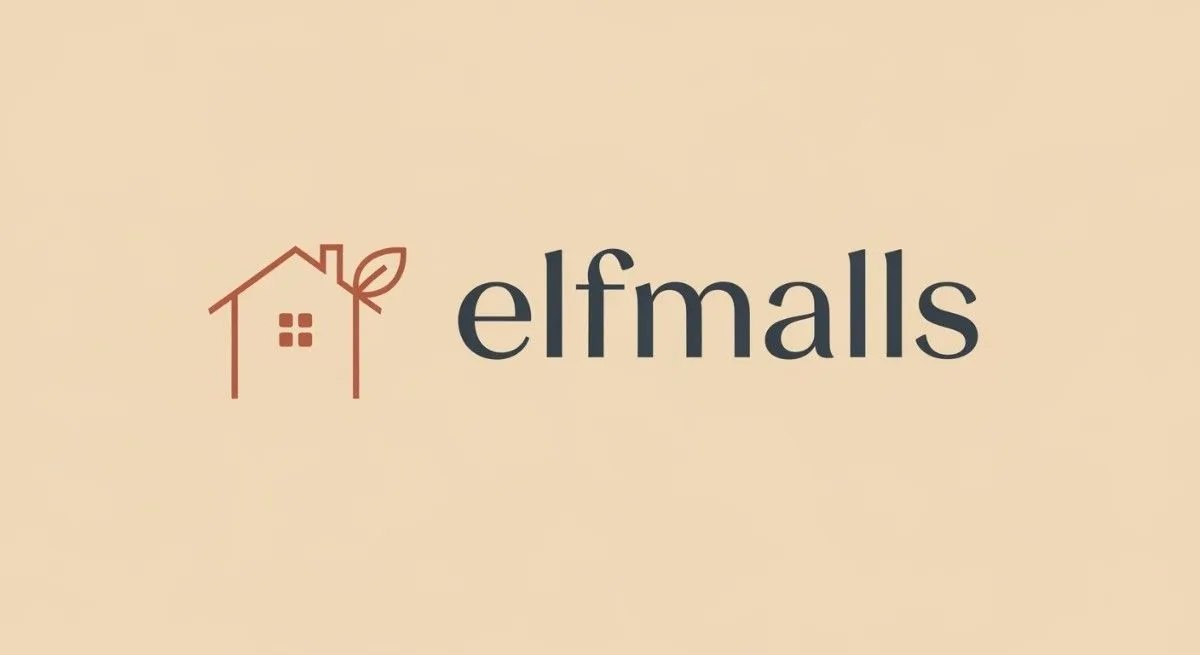Introduction
You’ve just bought the perfect TV for your bedroom, envisioning relaxing evenings watching your favorite shows from the comfort of your bed. You hold the mounting bracket up to the wall, ready to drill—then pause. How high should it actually go? Mount it too high, and you’ll spend every viewing session craning your neck. Too low, and the viewing angle becomes awkward and uncomfortable.
Bedroom TV mounting height is one of the most commonly miscalculated aspects of home entertainment setup. Unlike living room installations where viewers sit upright on couches, bedrooms present a unique challenge: you’re often lying down or semi-reclined, which completely changes the optimal viewing geometry. Get it wrong, and you’ll experience neck strain, eye fatigue, and potentially long-term discomfort from poor ergonomics.
The difference between a perfectly mounted bedroom TV and a poorly placed one isn’t just about aesthetics—it’s about your physical comfort and viewing enjoyment. A TV mounted at the wrong height can literally be a pain in the neck, contributing to the same postural issues that plague smartphone users.
In this comprehensive guide, you’ll discover the exact formula for determining optimal TV mounting height in your bedroom, how to account for your bed height and viewing distance, whether you need a tilting mount, and professional installation tips that ensure both comfort and safety. Whether you’re mounting a 55-inch TV above a dresser or installing a compact screen on a bare wall, you’ll learn the principles that guarantee perfect viewing every time.
Why TV Height Matters in Bedrooms: Ergonomics and Comfort
Before diving into measurements and formulas, let’s understand why proper bedroom TV mounting height is so crucial for your wellbeing.

The Ergonomics of Bedroom Viewing
Unlike traditional living room setups, bedroom viewing creates unique ergonomic challenges that demand different mounting strategies.
The Reclined Viewing Position:
When you’re lying in bed or propped up against pillows, your viewing angle differs dramatically from sitting upright:
- Your eye level is significantly lower than when seated on a couch
- Your neck is already at an angle due to pillow support
- You’re viewing from a more reclined position
- The distance from your eyes to the screen may be greater than living room setups
Why Standard Mounting Rules Don’t Apply:
The common advice to mount TVs at eye level assumes you’re sitting upright in a chair with your feet on the floor. In a bedroom:
- “Eye level” changes depending on whether you’re sitting up or lying down
- Most viewing happens in a reclined position
- The TV often needs to be lower than living room installations
- Proper mounting accommodates multiple viewing positions
Health Risks of Improper TV Placement
Mounting your TV at the wrong height isn’t just uncomfortable—it can lead to genuine health issues over time.
Neck Strain and “Tech Neck”:
Looking up at an improperly mounted TV creates the same forward head posture that causes “text neck” from smartphone use:
- Neck muscles must work constantly to hold your head at an unnatural angle
- Cervical spine experiences increased stress
- Can lead to chronic neck pain, headaches, and stiffness
- Effects accumulate over time with regular viewing
Eye Strain and Fatigue:
Poor viewing angles force your eyes to work harder:
- Viewing at extreme vertical angles causes eye muscle fatigue
- Prolonged strain can trigger headaches
- Glare from improper positioning worsens eye discomfort
- Reduced blink rate during TV viewing compounds the problem
The 30-Degree Rule:
Ergonomic research suggests the center of your TV screen should be no more than 30 degrees above your eye level when seated. For bedroom viewing where you’re reclined, the ideal angle is even smaller—typically 10-20 degrees above eye level when lying down.
Bedroom-Specific Viewing Considerations
Lying Down vs. Sitting Up:
Most people alternate between positions while watching TV in bed:
- Fully reclined: Eye level is lowest, requires TV to be lower or angled downward
- Semi-reclined: Medium eye level, most common viewing position
- Sitting up: Highest eye level, similar to couch viewing
Your TV mounting should optimize for your most frequent viewing position.
Viewing Distance Variables:
Bedroom layouts affect optimal mounting:
- Beds against walls may place viewers 8-12 feet from the TV
- Room configurations vary widely
- TV size should match viewing distance
- Distance impacts both height and angle requirements
Multiple Viewers:
If two people share the bed:
- Consider eye-level differences
- Central mounting benefits both viewers
- Tilting mounts provide adjustment flexibility
- Compromise on height may be necessary
How to Determine the Best TV Height for Your Bedroom
Now let’s get practical. Here’s how to calculate the perfect mounting height for your specific bedroom setup.

The Eye-Level Measurement Method
The most reliable approach to bedroom TV mounting height starts with measuring your actual eye level from your typical viewing position.
Step-by-Step Measurement:
- Get in your bed in your most common viewing position (usually semi-reclined with pillows)
- Have someone measure the distance from the floor to your eye level
- Record this measurement (typically 24-36 inches from floor for most bed heights)
- Add 0-10 inches to account for viewing comfort (TV center slightly above eye level)
- Calculate final height for the center of your TV screen
Example Calculation:
- Eye level when reclined: 30 inches from floor
- Add comfort offset: +5 inches
- Optimal TV center height: 35 inches from floor
For a 55-inch TV (27 inches tall), this means:
- Center at 35 inches
- Bottom edge at approximately 21.5 inches (35 – 13.5)
- Top edge at approximately 48.5 inches (35 + 13.5)
Understanding TV Center Height from Floor
The “center of screen” measurement is your key reference point for bedroom TV mounting height calculations.
Why Center Height Matters:
- Manufacturers and installers use center height as the standard reference
- Easier to calculate than bottom or top edge
- Accounts for different TV sizes consistently
- Simplifies mount placement
Typical Bedroom TV Center Heights:
Based on average bed heights (24-26 inches) and pillow support:
- Small bedrooms (32-43″ TVs): 32-38 inches from floor
- Medium bedrooms (43-55″ TVs): 35-42 inches from floor
- Large bedrooms (55-65″ TVs): 38-45 inches from floor
- Master bedrooms (65″+ TVs): 40-48 inches from floor
These ranges assume semi-reclined viewing. Adjust down 3-6 inches if you primarily watch while fully lying down.
Viewing Distance Guidelines and TV Size
Optimal viewing distance affects both perceived image quality and comfortable viewing angles.
The Viewing Distance Formula:
Recommended distance = Screen size × 1.5 to 2.5
For common bedroom TV sizes:
- 43-inch TV: 5.4 to 9 feet
- 50-inch TV: 6.3 to 10.5 feet
- 55-inch TV: 6.9 to 11.5 feet
- 65-inch TV: 8.1 to 13.6 feet
- 75-inch TV: 9.4 to 15.6 feet
How Distance Affects Height:
Greater viewing distances allow for slightly higher mounting:
- 6-8 feet: Mount lower, closer to eye level
- 9-12 feet: Can mount slightly higher (3-5 inches more)
- 13+ feet: Higher mounting is more acceptable (up to 6 inches more)
However, even with greater distances, bedroom mounting should prioritize comfort over living room standards.
Using a TV Height Calculator
Several online tools can help calculate optimal bedroom TV mounting height, but understanding the underlying principles helps you verify results.
What Calculators Consider:
- TV screen size (diagonal measurement)
- Viewing distance from bed to TV
- Seating (or lying) eye level
- Preferred viewing angle
- Tilt capability of your mount
Manual Calculation Formula:
Optimal TV center height = Eye level + (Viewing distance × tan(10°))
For a 10-degree upward viewing angle (comfortable for bedrooms):
- At 8 feet distance: Eye level + 1.7 inches
- At 10 feet distance: Eye level + 2.1 inches
- At 12 feet distance: Eye level + 2.5 inches
This ensures you’re looking slightly upward, not straining your neck.
The Painter’s Tape Testing Method
Before drilling any holes, use this professional trick to preview your TV placement.
How to Test TV Height:
- Measure your TV’s dimensions (width and height)
- Cut painter’s tape to match the exact size of your TV screen
- Apply tape to the wall at your calculated center height
- Get in bed and view the taped outline from multiple positions
- Adjust the tape up or down until it feels comfortable
- Mark the final center point with a pencil
- Measure and record the final height for installation
What to Evaluate During Testing:
- Does the position feel natural when lying down?
- Can you view comfortably while sitting up too?
- Is the TV too high, causing neck tilt?
- Does the placement work from both sides of the bed?
- Are there any glare issues from windows or lights?
This simple test prevents costly mistakes and ensures satisfaction before permanent installation.
TV Mounting Options for Bedrooms

Choosing the right mount type is just as important as selecting the correct height. Different mounts offer varying levels of adjustability and positioning options.
Fixed vs. Tilting Wall Mounts
Fixed Wall Mounts:
These mounts hold the TV flush against the wall without any adjustment capability.
Pros:
- Sleek, minimalist appearance
- Most affordable option ($15-$50)
- Positions TV closest to wall
- Simple installation
- Sturdy and stable
Cons:
- No angle adjustment after installation
- Height must be perfect before mounting
- Not ideal if you switch between sitting and lying positions
- Can’t adjust for glare or lighting changes
Best for: Bedrooms where you’ve precisely calculated optimal height and primarily view from one position.
Tilting Wall Mounts:
These allow vertical angle adjustment, typically 5-15 degrees downward tilt.
Pros:
- Adjustable viewing angle for different positions
- Compensates for mounting slightly higher than optimal
- Reduces glare from ceiling lights or windows
- Accommodates multiple viewers with different preferences
- Provides installation margin of error
Cons:
- Slightly more expensive ($30-$80)
- TV extends 2-4 inches from wall
- More visible mounting hardware
- Slightly more complex installation
Best for: Most bedroom installations, especially if you alternate between sitting up and lying down while viewing.
Recommendation: For bedrooms, a tilt mount for bedroom TV provides the flexibility most users need. Mount it 3-5 inches higher than your ideal fixed height, then tilt downward for optimal viewing.
Full-Motion and Articulating Mounts
Articulating/Full-Motion Mounts:
These offer maximum flexibility with both tilt and swivel capabilities.
Features:
- Extends away from wall (12-20 inches)
- Swivels horizontally (up to 180 degrees)
- Tilts vertically (typically 15 degrees)
- Retracts flat against wall when not in use
Pros:
- Ultimate viewing angle flexibility
- Can serve multiple viewing positions
- Adjusts for glare throughout the day
- Useful for bedrooms with seating areas
- Easy access to cables and connections
Cons:
- Most expensive option ($60-$200+)
- Requires strong wall support
- Bulkier appearance when extended
- More complex installation
- Heavier and may require two people to install
Best for: Large master bedrooms with multiple viewing areas, or when you need exceptional flexibility.
Ceiling Mounts and Drop-Down Options
For unique bedroom layouts or specific needs, ceiling mounts provide alternative solutions.
Ceiling-Mounted TVs:
Less common in bedrooms but viable for specific situations:
- Extremely high ceilings or loft beds
- Beds positioned away from walls
- Rooms with no suitable wall space
- Minimalist aesthetics
Drop-Down Ceiling Mounts:
These motorized mounts lower the TV from the ceiling for viewing:
- Conceals TV when not in use
- Ideal for minimalist bedroom design
- More expensive ($300-$800+)
- Requires professional installation
Considerations:
- Viewing angle from directly below can be uncomfortable
- Installation is more complex and expensive
- May require electrical work for motorized options
- Weight load capacity is critical
Mounting TV Above Dresser or Media Console
Many bedroom TV installations involve mounting above existing furniture.
Height Above Dresser Guidelines:
When mounting above a dresser or console:
Minimum clearance: 2-4 inches between furniture top and TV bottom edge
- Prevents heat buildup
- Allows airflow
- Creates visual separation
- Provides practical clearance
Calculating Total Height:
If your dresser is 36 inches tall:
- Add minimum clearance: 36 + 3 = 39 inches (TV bottom edge)
- Add half the TV height: For 55″ TV (27″ tall), add 13.5 inches
- TV center would be at 52.5 inches
Is this too high? Compare to your ideal eye-level calculation:
- If your eye level is 30 inches, TV center at 52.5 inches is 22.5 inches above
- This exceeds comfortable viewing (should be 0-10 inches above eye level)
- Solution: Use a tilting mount angled downward 10-15 degrees to compensate
Alternative: Choose lower furniture or mount TV lower on wall beside (not above) the dresser.
Optimal TV Viewing Angle from Bed

Beyond height, the angle at which you view your TV significantly impacts comfort and picture quality.
Understanding Vertical Viewing Angles
The 30-Degree Maximum Rule:
Ergonomic guidelines suggest the TV center should be no more than 30 degrees above your eye level. For bedrooms, lower is better.
Calculating Your Viewing Angle:
Angle = arctan((TV center height – Eye level) / Viewing distance)
Example:
- TV center: 42 inches
- Eye level when reclined: 30 inches
- Viewing distance: 10 feet (120 inches)
Angle = arctan((42 – 30) / 120) = arctan(0.1) = 5.7 degrees
This is comfortable and within recommended ranges.
Uncomfortable Viewing Angles:
- Above 20 degrees: Begins causing neck strain during extended viewing
- Above 30 degrees: Significantly uncomfortable, avoid if possible
- Above 35 degrees: Causes substantial neck and eye strain
Ideal Bedroom Range: 0-15 degrees above eye level provides optimal comfort.
Horizontal Viewing Angles and TV Placement
While vertical angle gets more attention, horizontal positioning matters too.
Direct vs. Angled Viewing:
Centered Viewing (0-degree horizontal angle):
- Optimal picture quality
- Best color accuracy
- Reduced eye strain
- Most common bedroom setup
Off-Center Viewing (15-30 degrees):
- Acceptable with modern LED/OLED screens
- Some color shift may occur
- Consider if bed isn’t centered on TV wall
Extreme Angles (30+ degrees):
- Significant picture quality degradation
- Uncomfortable for extended viewing
- Avoid if possible
Best Practice: Position your bed so you face the TV directly, or use a swivel mount if off-center viewing is unavoidable.
Lighting, Glare, and Screen Positioning
External light sources dramatically affect viewing comfort.
Window Considerations:
- Opposite wall from windows: Minimizes glare but may create bright background
- Same wall as windows: Prevents backlighting but window glare hits screen
- Perpendicular to windows: Often the best compromise
Solutions for Glare:
- Blackout curtains or blinds
- Anti-glare screen protectors
- Strategic TV angling using tilt mount
- Ambient lighting to reduce contrast
Ceiling Lights:
Overhead lights reflecting on the TV screen create viewing discomfort:
- Mount TV with slight downward tilt (5-10 degrees) to deflect ceiling light
- Use dimmer switches for viewing time
- Consider bias lighting behind the TV
Optimal Room Setup:
- Curtains or shades for daytime viewing
- Dimmable ambient lighting
- Bias lighting (LED strip behind TV) reduces eye strain
- Avoid placing TV directly opposite bright windows
Bedroom TV Installation Tips and Best Practices
Once you’ve determined the perfect height and chosen your mount, proper installation ensures safety and optimal performance.
Locating Wall Studs and Securing the Mount Safely
Why Stud Mounting Is Essential:
Wall-mounted TVs can weigh 30-80+ pounds. Drywall alone cannot support this weight safely.
Finding Wall Studs:
- Use a stud finder (electronic or magnetic)
- Verify by knocking: Studs sound solid, drywall sounds hollow
- Confirm with a small test nail before drilling mount holes
- Mark stud locations clearly with pencil
Stud Spacing:
- Standard studs are 16 or 24 inches apart
- TV mounts are designed to accommodate these standard spacings
- Ensure your mount can span to at least two studs
No Studs in the Right Location?
If studs don’t align with your desired TV position:
- Toggle bolts: Can support moderate weight in drywall (check weight rating)
- Wall anchors: Use only for light TVs (under 30 lbs)
- Add blocking: Install horizontal wood blocking between studs (requires wall opening)
- Consider a TV stand: May be safer than compromising on mounting
Professional tip: When in doubt, hire a professional installer. Improper mounting can result in TV falls, wall damage, and potential injury.
Choosing the Right Mounting Bracket
Weight Capacity:
Always choose a mount rated for at least 1.5× your TV’s weight:
- Check your TV’s specifications for exact weight
- Add weight for any soundbars or accessories
- Verify mount’s maximum weight capacity
- Don’t assume “universal” mounts fit every TV
VESA Pattern Compatibility:
VESA (Video Electronics Standards Association) defines mounting hole patterns on the back of TVs.
Common VESA patterns:
- 200 × 200mm: Smaller TVs (32-43 inches)
- 400 × 400mm: Medium TVs (43-55 inches)
- 600 × 400mm: Large TVs (55-65 inches)
- 800 × 400mm: Extra-large TVs (65+ inches)
Check compatibility before purchasing: Your TV’s manual lists its VESA pattern.
Cable Management and Aesthetic Considerations
Clean cable management transforms your installation from amateur to professional.
In-Wall Cable Management:
Best practice (requires wall access):
- Install in-wall-rated cables (CL2 or CL3 rated)
- Use cable management kit with wall plates
- Route cables through wall to outlet near floor
- Hire electrician if adding new outlets
External Cable Solutions:
If in-wall isn’t possible:
- Cable raceways: Paintable channels that hide cables against wall
- Cable sleeves: Flexible fabric tubes that bundle cables
- Cord covers: Adhesive strips that conceal cables
- Furniture placement: Strategic positioning to hide cables
Wireless Options:
Modern solutions reduce cable clutter:
- Streaming devices eliminate need for cable boxes
- Wireless soundbars reduce audio cables
- WiFi connectivity removes ethernet cables
- Only power cable remains (still needs concealment)
Safety Tips for Children and Pets
Childproofing Considerations:
- Ensure mount is extremely secure: Children may pull or climb on TV
- Hide or secure all cables: Prevents pulling and tripping hazards
- Anti-tip furniture straps: Secure any TV stand or dresser below
- Wall outlet safety covers: Protect unused outlets
- Consider mount height: Higher mounting may be safer with toddlers
Pet Safety:
- Secure cables from chewing: Use cable protectors or bitter sprays
- Ensure stable mounting: Jumping cats or large dogs can impact walls
- Avoid low mounting: Prevents tail-wagging damage
- Check clearances: Ensure pets can’t knock over equipment below TV
Real-Life Bedroom TV Mounting Examples

Learning from real installations helps you avoid common mistakes and visualize what works in different bedroom configurations.
Case Study: Small Bedroom with Low-Profile Setup
The Challenge:
Maria’s 10′ × 12′ bedroom with a full-size bed against the wall. Limited space, 8-foot viewing distance, 43-inch TV.
The Solution:
- Measured eye level: 28 inches when reclined
- Calculated ideal TV center: 32 inches (28 + 4 inches offset)
- Chose: Fixed mount for minimalist look
- Result: TV center at 32 inches, 7.5-foot viewing distance
Outcome: “Perfect viewing angle when lying down or sitting up. The height feels natural, and I never experience neck strain during movie nights. Testing with painter’s tape before drilling was the best advice I followed.”
Key Takeaway: In smaller bedrooms with closer viewing distances, mounting lower is essential for comfort.
Case Study: Master Bedroom with Dresser-Top TV
The Challenge:
James needed to mount a 55-inch TV above his 34-inch tall dresser. The dresser couldn’t be moved, and he worried about mounting too high.
The Solution:
- Dresser top: 34 inches
- Added clearance: 3 inches
- TV bottom edge: 37 inches
- TV center height: 50.5 inches (37 + half of 27-inch TV height)
- His eye level: 30 inches when reclined
- Height difference: 20.5 inches (approaching uncomfortable range)
The Fix:
- Installed tilting mount
- Angled TV downward 12 degrees
- This effectively reduced perceived height by 6-8 inches
Outcome: “The tilt mount saved my setup. Without it, the TV would have been too high. Now it’s perfectly angled for bed viewing, and I can adjust it slightly when sitting up.”
Key Takeaway: When forced to mount higher than ideal, tilting mounts provide essential compensation.
Case Study: Large Master with Multi-Position Viewing
The Challenge:
Sarah and Tom’s master bedroom includes a bed and a sitting area with chairs. They wanted one TV serving both viewing positions.
The Solution:
- Eye level from bed: 30 inches
- Eye level from chairs: 42 inches
- Compromise height chosen: 45 inches (TV center)
- Installed: Full-motion articulating mount
Usage:
- Swivel and tilt toward bed for evening viewing
- Swivel toward seating area for morning news
- Retract flat against wall when not in use
Outcome: “The articulating mount was worth the extra investment. We can optimize viewing from either location, and the room feels much more functional. It’s like having two TV setups in one.”
Key Takeaway: For bedrooms with multiple viewing positions, invest in adjustable mounting solutions.
Pros and Cons of Different TV Mounting Heights
Understanding trade-offs helps you make informed decisions for your specific situation.
Advantages of Lower Mounting (30-40 inches center height)
Pros:
Ergonomic Comfort:
- Optimal for lying down viewing
- Minimal neck strain
- Natural eye level alignment
- Reduced muscle tension during extended viewing
Picture Quality:
- Viewing closer to perpendicular angle
- Better color accuracy and contrast
- Reduced image distortion
- Optimal for modern flat-panel displays
Aesthetic Harmony:
- Feels more intimate and proportional
- Better suited to bedroom scale
- Less imposing visual presence
- Integrates with furniture better
Cons:
Practical Limitations:
- May interfere with dresser or furniture placement
- Limited by existing furniture heights
- Less wall space below for décor or storage
- May be too low if you sit on bed edge
Advantages of Higher Mounting (45-55 inches center height)
Pros:
Furniture Compatibility:
- Easily clears dressers and consoles
- Allows furniture placement below
- More design flexibility
- Traditional wall-mounted TV aesthetic
Room Layout:
- Works with various bed positions
- Visible from more areas of the room
- May suit vaulted ceilings better
- Appears more like living room setup
Cons:
Comfort Issues:
- Increases neck strain for reclined viewing
- Viewing angle exceeds ergonomic recommendations
- May cause fatigue during extended viewing
- Requires tilting mount for mitigation
Viewing Experience:
- Looking upward feels less natural in bedrooms
- Can contribute to poor posture habits
- May remind you of uncomfortable hotel TV setups
- Picture quality diminishes at extreme angles
The “Hotel TV” Problem
Why Hotel TVs Often Feel Wrong:
Many people reference uncomfortable hotel TV experiences. Hotels frequently mount TVs too high because:
- One-size-fits-all approach doesn’t account for bed height variations
- Priority on furniture clearance over viewing comfort
- Theft deterrent (higher mounting is perceived as more secure)
- Installer convenience rather than guest experience
Avoiding Hotel TV Mistakes at Home:
- Customize height for YOUR bed and viewing position
- Don’t assume standard mounting heights work for bedrooms
- Test before drilling
- Prioritize comfort over conventional wisdom
- Remember: your bedroom TV is for relaxation, not a compromise
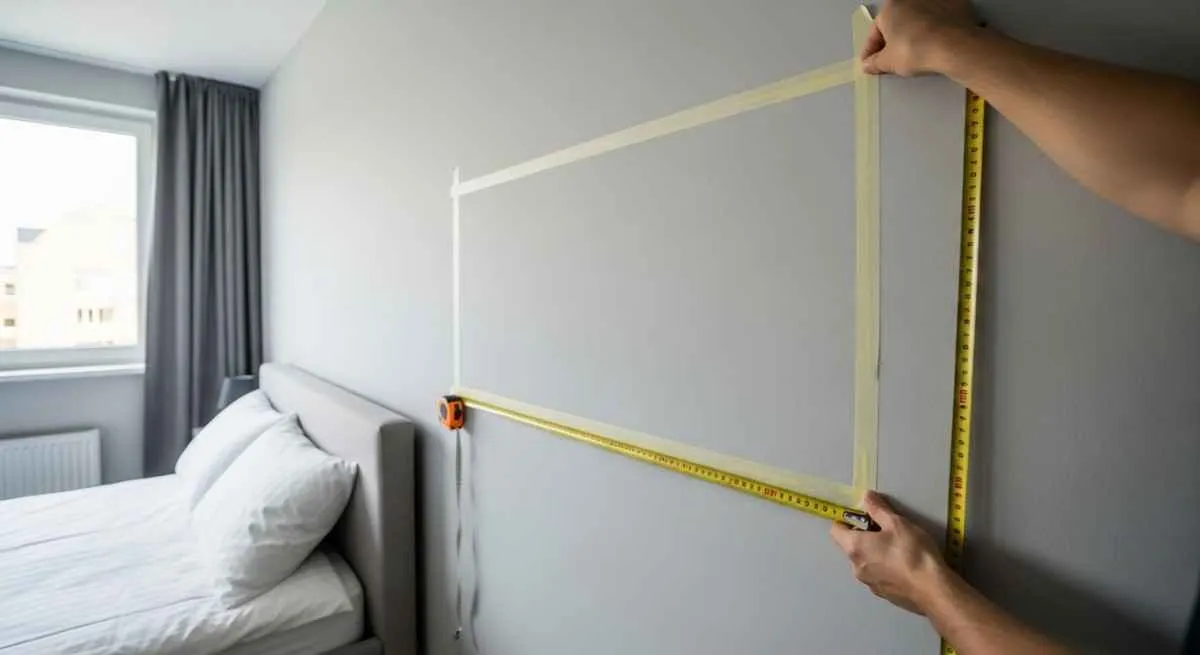
Frequently Asked Questions About Bedroom TV Mounting
How high a TV be mounted in a bedroom?
The optimal bedroom TV mounting height is 30-42 inches from floor to the TV’s center, depending on your bed height and viewing position. Measure your eye level while lying in bed in your typical viewing position (usually 24-30 inches from the floor), then mount the TV center 0-10 inches above that measurement. This ensures comfortable viewing without neck strain. For most bedrooms, this places the TV significantly lower than living room installations.
What is the ideal center height for a 55-inch TV in a bedroom?
For a 55-inch TV (which is approximately 27 inches tall), the ideal center height is typically 35-42 inches from the floor. This positioning accounts for average bed heights (24-26 inches) and semi-reclined viewing positions. At this height:
- The bottom edge sits at 21.5-28.5 inches
- The top edge reaches 48.5-55.5 inches
- The screen center aligns with comfortable viewing angles
Adjust based on your specific bed height and whether you primarily watch while fully reclined or sitting up.
Should I tilt my TV when mounting it in the bedroom?
Yes, using a tilt mount for bedroom TV installations is recommended in most cases. Tilting provides several benefits:
- Compensates if you must mount slightly higher than ideal
- Adjusts for different viewing positions (lying vs. sitting)
- Reduces glare from ceiling lights or windows
- Provides flexibility without remounting
A downward tilt of 5-15 degrees is typical for bedrooms. If you mount at optimal height (TV center slightly above eye level), minimal or no tilt may be needed. The key is achieving comfortable viewing without straining your neck upward.
How to avoid neck strain with a wall-mounted TV above a dresser?
When mounting a TV above a dresser creates excessive height:
Solutions:
- Use a tilting mount angled downward 10-15 degrees
- Choose lower furniture if possible
- Mount TV beside (not above) the dresser if wall space allows
- Use a TV stand on the dresser instead of wall-mounting
- Add pillows to elevate your viewing position slightly
Rule of thumb: If the TV center is more than 15 inches above your reclined eye level, consider alternative placement or ensure you have substantial tilt capability.
What is the best viewing angle for a TV from bed?
The optimal vertical viewing angle for bedroom TV watching is 0-15 degrees above your eye level when in your typical viewing position. This range:
- Minimizes neck strain
- Provides comfortable viewing for extended periods
- Aligns with ergonomic recommendations
- Works for both lying down and sitting up
To calculate: The TV center should be no more than 20 degrees above eye level maximum. Exceeding 30 degrees causes significant discomfort. Use this formula: Angle = arctan((TV height – Eye level) / Viewing distance)
Does bed height affect the ideal TV mounting height?
Absolutely. Bed height directly impacts your eye level, which determines optimal TV mounting height.
Standard bed heights and adjustments:
- Low platform bed (18-20 inches): Mount TV lower, around 30-36 inches center
- Standard bed (24-26 inches): Mount TV at 35-40 inches center
- High bed (28-32 inches): Mount TV higher, around 40-45 inches center
Calculating for your bed:
- Measure your bed frame height
- Add pillow support height (typically 6-8 inches)
- This equals your approximate eye level
- Add 0-10 inches for optimal TV center height
Higher beds require correspondingly higher TV mounting for maintained comfort.
How far from the wall should a TV be mounted in a bedroom?
The distance from the wall depends on your mount type:
Fixed mounts: 1-3 inches from wall
- Sleekest profile
- Minimal protrusion
- Limited airflow behind TV
Tilting mounts: 2-4 inches from wall
- Allows angle adjustment
- Better airflow
- Slight visual projection
Full-motion mounts: 3-6 inches when retracted, 12-20 inches when extended
- Maximum flexibility
- Most noticeable protrusion
- Requires sufficient clearance
Recommendation: Ensure at least 2-3 inches between TV and wall for ventilation, regardless of mount type. Check your TV’s manual for specific clearance requirements, especially for adequate cooling.
Can I mount a TV too low for lying-down viewing?
While mounting too high is the more common mistake, mounting too low can cause issues:
Potential problems with very low mounting:
- Screen bottom may be blocked by furniture
- Awkward angle if you sit on bed edge
- Young children can more easily reach/damage TV
- May feel disproportionate in the room
Practical minimum: TV center should generally be at least 24-30 inches from the floor, even for low beds. This ensures clearance for furniture and maintains reasonable aesthetics. If your calculated eye level suggests mounting lower, verify it works practically before installation.
Conclusion: Achieving Perfect Bedroom TV Viewing Comfort
Finding the optimal height to mount TV bedroom installations isn’t about following rigid rules—it’s about understanding the principles and applying them to your specific room, bed, and viewing habits.
Essential principles to remember:
✓ Measure your actual eye level when lying in bed in your typical viewing position ✓ Mount the TV center 0-10 inches above that eye level measurement
✓ Test with painter’s tape before drilling permanent holes ✓ Use a tilting mount for installation flexibility and glare reduction ✓ Keep vertical viewing angles under 15 degrees for optimal comfort ✓ Consider viewing distance when calculating both height and TV size ✓ Prioritize ergonomics over aesthetics to prevent neck and eye strain
The difference between a well-mounted bedroom TV and a poorly positioned one is measured in years of viewing comfort versus chronic neck pain. Taking the extra time to measure carefully, test positioning, and install properly pays dividends every single time you relax in bed with your favorite show.
Remember that bedroom TV mounting differs fundamentally from living room installations. Your reclined viewing position demands lower mounting heights and more careful attention to viewing angles. Don’t let conventional wisdom about “eye-level mounting” lead you into the common trap of mounting too high.
Whether you’re installing a compact 43-inch screen or a luxurious 75-inch display, the principles remain consistent: measure your eye level, account for your viewing position, test before drilling, and never compromise on ergonomic comfort for the sake of tradition or aesthetics.
Ready to mount your bedroom TV perfectly? Explore our related guides:
- Complete TV Buying Guide: Choosing the Right Size
- Home Theater Setup: Sound and Picture Optimization
- Cable Management Solutions for Clean Installations
Have questions about your specific bedroom TV mounting situation? Share your room dimensions, bed height, and TV size in the comments below, and our community will help you calculate the perfect mounting height!
Found this guide helpful? Share it with friends planning their bedroom entertainment setup, and subscribe to our newsletter for more expert home improvement and tech installation guides.
External Resources:
- VESA Mounting Standards and Specifications
- Ergonom